| Oracle® Database Backup and Recovery Reference 11g Release 1 (11.1) Part Number B28273-01 |
|
|
View PDF |
| Oracle® Database Backup and Recovery Reference 11g Release 1 (11.1) Part Number B28273-01 |
|
|
View PDF |
Purpose
Use the CHANGE command to perform the following tasks:
Update the availability status of backups and copies recorded in the RMAN repository
Change the priority of or close failures recorded in the automatic diagnostic repository
Update the DB_UNIQUE_NAME recorded in the recovery catalog for the target database
Associate the backup of a database in a Data Guard environment with a different database in the environment
See Also:
Oracle Database Backup and Recovery User's Guide to change the availability status of a backup or copyPrerequisites
RMAN must be connected as TARGET to a database instance, which must be started.
Usage Notes
"RMAN Backups in a Data Guard Environment" explains the difference between the association and accessibility of a backup. In a Data Guard environment, the database that creates a backup or copy is associated with the file. You can use maintenance commands such as CHANGE, DELETE, and CROSSCHECK for backups when connected to any database in the Data Guard environment as long as the backups are accessible. In general, RMAN considers tape backups created on any database as accessible to all databases in the environment, whereas disk backups are accessible only to the database that created them.
RMAN can only update the status of a backup from AVAILABLE to EXPIRED or DELETED when connected as TARGET to the database associated with the backup. If RMAN cannot delete a backup because it is not associated with the target database, then RMAN prompts you to perform the same CROSSCHECK operation for the file at the database with which it is associated. In this way RMAN protects against unwanted status changes that result from incorrect SBT configurations.
For example, suppose that you connect RMAN as TARGET to standby database standby1 and back it up to tape and disk. If the tape drive becomes unavailable, then you can connect RMAN as TARGET to any primary or standby database in the Data Guard environment to change the status of the tape backup to UNAVAILABLE. After the tape drive is repaired, you can connect RMAN as TARGET to any database to change the status of the tape backup back to AVAILABLE. However, if the disk backup is accidentally removed by an operating system utility, then RMAN can only change the status of the disk backup when connected as TARGET to standby1.
Syntax
change::=
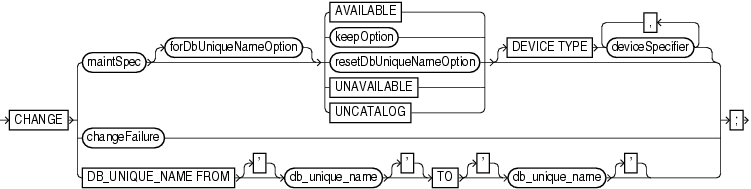
(maintSpec::=, forDbUniqueNameOption::=, keepOption::=, deviceSpecifier::=)
maintSpec::=
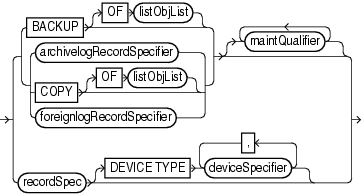
(listObjList::=, archivelogRecordSpecifier::=, maintQualifier::=, recordSpec::=, deviceSpecifier::=)
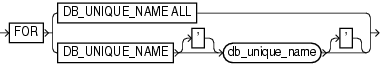
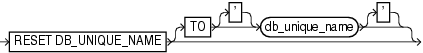
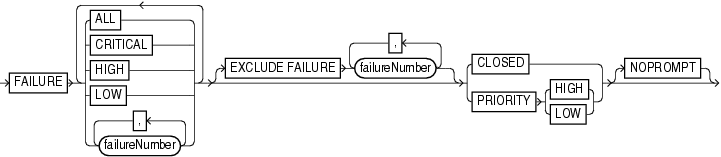
Semantics
change
This clause enables you to change the status of RMAN repository records. To obtain the primary keys of RMAN repository records whose status you want to change, run a LIST command or query the recovery catalog views.
| Syntax Element | Description |
|---|---|
maintSpec |
Specifies which files you want to CHANGE.
See Also: |
forDbUniqueNameOption |
Changes the metadata for objects that are exclusively associated with the specified DB_UNIQUE_NAME in a Data Guard environment.
See Also: |
AVAILABLE |
Changes the status of a backup or copy to AVAILABLE in the repository. RMAN searches for the file and verifies that it exists.
This feature is useful when a previously unavailable file is made available again. You can also use this option to alter the repository status of backups and copies from prior incarnations. This is the only If you execute Note: You can view the status of backups in the Note: |
keepOption |
Changes the exemption status of a backup or copy in relation to the configured retention policy. For example, specify CHANGE ... NOKEEP to remove the KEEP attributes for a backup, making it subject to the backup retention policy.
The See Also: |
resetDbUniqueNameOption |
Associates the files in maintSpec with a different database in a Data Guard environment.
See Also: |
UNAVAILABLE |
Changes the status of a backup or copy to UNAVAILABLE in the repository (see Example 2-34). View the status in the LIST output or recovery catalog views.
This option is useful when a file cannot be found or has migrated offsite. RMAN does not use a file that is marked
Note: If you execute |
UNCATALOG |
Removes references to a datafile copy, backup piece, or archived redo log from the recovery catalog, and updates records in the target control file to status DELETED (see Example 2-35). Note that the CHANGE ... UNCATALOG command does not touch physical backups and copies. Use this command to notify RMAN when a file is deleted by some means other than a DELETE command.
If you execute Caution: If you resynchronize from a backup control file, or upgrade the recovery catalog, then records previously removed from the RMAN repository with |
DEVICE TYPE
|
Executes the CHANGE for the specified device type only (see deviceSpecifier). This option is valid only if you have configured automatic channels and have not manually allocated channels. For example, if you run CHANGE UNCATALOG ... DEVICE TYPE DISK, then RMAN only uncatalogs files on disk. |
changeFailure |
Specifies changes for failures recorded by the Data Recovery Advisor. |
DB_UNIQUE_NAME FROM db_unique_name TO db_unique_name |
Updates the metadata in the recovery catalog to reflect a new DB_UNIQUE_NAME for a database in a Data Guard environment. The first value specifies the old DB_UNIQUE_NAME for the database currently recorded in the recovery catalog, whereas the second specifies the new DB_UNIQUE_NAME.
RMAN must be connected to a recovery catalog and a mounted target database. The target database should not have the Typically, you use this command after you have already changed the Assume that you have changed the
In the scenario in which only the old name is listed, execute In the scenario in which both the old and new names are listed, RMAN automatically executes the following commands when you run
Thus, RMAN changes the association of all backups for the |
resetDbUniqueNameOption
This clause enables you to associate backups made on one database in a Data Guard environment with a different database in the environment. The following table explains the RMAN behavior when different options are specified with RESET DB_UNIQUE_NAME.
Table 2-2 RESET DB_UNIQUE_NAME Options
| TO db_unique_name | FOR DB_UNIQUE_NAME | RMAN Behavior |
|---|---|---|
|
No |
No |
RMAN associates the Typically, you would execute |
|
Yes |
No |
RMAN associates the |
|
No |
Yes |
RMAN restricts its operations to |
|
Yes |
Yes |
RMAN restricts its operations to |
| Syntax Element | Description |
|---|---|
RESET DB_UNIQUE_NAME |
Associates the files in maintSpec with the target database (see Example 2-38). Table 2-2 explains the RMAN behavior when different options are specified.
When changing the association of the files from one database to another database, RMAN deletes the duplicate names from the recovery catalog. For example, if you change the association of datafile copy Use caution when specifying the |
TO db_unique_name |
Associates the files in maintSpec with the specified database in a Data Guard environment. |
changeFailure
This clause enables you to change the status of failures. Use the LIST FAILURE command to show the list of failures.
| Syntax Element | Description |
|---|---|
FAILURE |
Enables you to change priority or close failures recorded in the Automatic Diagnostic Repository. By default RMAN prompts for confirmation before performing the requested change.
The database to which RMAN is connected must be a single-instance database and must not be a physical standby database. |
ALL |
Changes only open failures. |
CRITICAL |
Changes only critical failures. |
HIGH |
Changes only failures with HIGH priority. |
LOW |
Changes only failures with LOW priority. |
failnum |
Changes only the specified failure. |
EXCLUDE FAILURE
|
Excludes the specified failures from the change. |
Examples
Example 2-34 Updating Backups to Status UNAVAILABLE
Assume that you have temporarily moved backup set 4 to a different location because of a space issue on disk. The backup, which has the key 4, is still listed as available:
RMAN> LIST BACKUP SUMMARY; List of Backups =============== Key TY LV S Device Type Completion Time #Pieces #Copies Compressed Tag ------- -- -- - ----------- --------------- ------- ------- ---------- --- 1 B A A DISK 24-FEB-07 1 1 NO TAG20070427T115348 3 B A A DISK 24-MAR-07 1 1 NO TAG20070427T115452 4 B F A DISK 24-APR-07 1 1 NO TAG20070427T115456
You do not want to uncatalog the backup because you plan to move it back to its original location when space has been freed up on the disk. Thus, you make the backup unavailable as follows (sample output included):
RMAN> CHANGE BACKUPSET 4 UNAVAILABLE; changed backup piece unavailable backup piece handle=/disk2/backup/c-3257893776-20070424-00 RECID=4 STAMP=588858897 Changed 1 objects to UNAVAILABLE status
Example 2-35 Uncataloging and Recataloging Archived Redo Logs
In this example, you move all archived redo logs to a new directory, uncatalog them, and then recatalog them in the new location:
HOST '/bin/mv $ORACLE_HOME/dbs/*.arc /disk2/archlog/'; CHANGE ARCHIVELOG ALL UNCATALOG; CATALOG START WITH '/disk2/archlog' NOPROMPT;
Example 2-36 Changing a Database Backup into an Archival Backup
This example changes a consistent backup into an archival backup, which you plan to store offsite. Because the database is consistent and therefore requires no recovery, you do not need to save archived redo logs with the backup. The example specifies KEEP FOREVER to indicate that the backup should never become obsolete.
CONNECT TARGET /
CONNECT CATALOG rman/password@catdb
CHANGE BACKUP TAG 'consistent_db_bkup'
KEEP FOREVER;
Example 2-37 Changing the Status of a Failure
In the following example, the LIST FAILURE command shows that a datafile has corrupt blocks. The failure number is 5 and has a priority of HIGH. You decide to change the priority of this failure to low.
RMAN> LIST FAILURE; List of Database Failures Failure ID Priority Status Time Detected Summary ---------- -------- --------- ------------- ------- 5 HIGH OPEN 11-DEC-06 datafile 8 contains corrupt blocks RMAN> CHANGE FAILURE 5 PRIORITY LOW; List of Database Failures Failure ID Priority Status Time Detected Summary ---------- -------- --------- ------------- ------- 5 HIGH OPEN 11-DEC-06 datafile 8 contains corrupt blocks Do you really want to change the above failures (enter YES or NO)? YES changed 1 failures to LOW priority
Example 2-38 Associating Backups with a New Database in a Data Guard Environment
Assume that standby1, standby2, and standby3 are standby databases in a Data Guard environment. You are planning to remove standby1 from your environment, so you want to association the standby1 backups with your primary database, which is prod. You are also planning to remove standby3 from your environment, so you want to associated the standby3 backups with standby2. You execute the following commands:
CONNECT TARGET SYS/password@prod CONNECT CATALOG rman/password@catdb CHANGE BACKUP FOR DB_UNIQUE_NAME standby1 RESET DB_UNIQUE_NAME; CHANGE BACKUP FOR DB_UNIQUE_NAME standby3 RESET DB_UNIQUE_NAME TO standby2;
Example 2-39 Updating a DB_UNIQUE_NAME in the Recovery Catalog
Assume that a standby database has the DB_UNIQUE_NAME initialization parameter setting of dgrdbms4. You shut down the standby instance, change the DB_UNIQUE_NAME initialization parameter to sfrdbms4, and restart the instance. Later, to update the recovery catalog to reflect the changed unique name, you connect RMAN to the primary database as TARGET, connect to the recovery catalog, and execute the CHANGE command as follows:
CONNECT TARGET SYS/password@prod CONNECT CATALOG rman/password@catdb CHANGE DB_UNIQUE_NAME FROM dgrdbms4 TO sfrdbms4;