| Oracle® Database Backup and Recovery Reference 11g Release 1 (11.1) Part Number B28273-01 |
|
|
View PDF |
| Oracle® Database Backup and Recovery Reference 11g Release 1 (11.1) Part Number B28273-01 |
|
|
View PDF |
Purpose
Use the UNREGISTER command to remove the RMAN metadata for one or more registered databases from the recovery catalog.
See Also:
DROP DATABASE to learn how to delete a database and unregister it with one commandPrerequisites
Execute this command only at the RMAN prompt. RMAN must be connected to a recovery catalog. The database that you want to unregister must be currently registered in this catalog.
Syntax
unregister::=
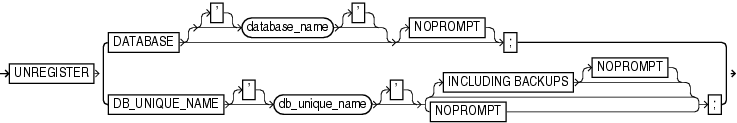
Semantics
| Syntax Element | Description |
|---|---|
DATABASE |
Specifies a primary database to be unregistered. RMAN unregisters the primary database as well as any of its associated standby databases (see Example 2-153).
If
|
database_name |
Specifies the name of the primary database that you are unregistering.
This database name must be unique in the recovery catalog. Because the database name is unique, RMAN does not need to be connected to a target database or use the |
DB_UNIQUE_NAME db_unique_name |
Specifies the removal of all metadata except backup metadata for the Data Guard database specified by db_unique_name.
The specified database can be either a primary or standby database, although typically you use this clause to unregister a standby database (see Example 2-155). You can use this clause only when RMAN is connected to a mounted or open target database or the The backups of a database have the |
INCLUDING BACKUPS |
Specifies that backup metadata should also be removed for the database specified by db_unique_name.
Note: Physical backups will not be deleted by the |
NOPROMPT |
Does not prompt for confirmation before unregistering the database. |
Example
Example 2-153 Unregistering a Primary Database and Its Standby Databases
Assume that primary database rdbms has associated standby databases dgrdbms3 and dgrdbms4. In this example, you connect to the target database prod, whose database name is unique in the recovery catalog, and unregister it. RMAN removes all metadata about prod, dgrdbms3, and dgrdbms4 from the catalog. Sample output is included.
RMAN> CONNECT TARGET SYS/password@inst1 connected to target database: RDBMS (DBID=1627709917) RMAN> CONNECT CATALOG rman/password@inst2 connected to recovery catalog database RMAN> UNREGISTER DATABASE NOPROMPT; database name is "RDBMS" and DBID is 1627709917 database unregistered from the recovery catalog RMAN> LIST DB_UNIQUE_NAME ALL; RMAN>
Example 2-154 Unregistering a Database That is Not Unique in Catalog
Assume that two databases registered in a recovery catalog have the name prod. You want to unregister the prod database that has the DBID of 28014364. Because multiple databases called prod are registered in the recovery catalog, and because RMAN is not connected as TARGET to the prod database (which has already been deleted from the file system), you run SET DBID before UNREGISTER DATABASE. This example includes sample output.
RMAN> CONNECT CATALOG rcat/password@inst1 connected to recovery catalog database RMAN> SET DBID 28014364; executing command: SET DBID database name is "PROD" and DBID is 28014364 RMAN> UNREGISTER DATABASE; Do you really want to unregister the database (enter YES or NO)? YES database unregistered from the recovery catalog
Example 2-155 Unregistering a Standby Database
Assume that primary database prod has associated standby databases dgprod3 and dgprod4. You want to unregister dgprod4, but not remove the metadata for backups taken on this database because these backups are still usable by other databases in the environment. This example uses SET DBID to specify the DBID of the standby database and then unregisters it (sample output included):
RMAN> CONNECT CATALOG rman/password@catdb connected to recovery catalog database RMAN> SET DBID 1627367554; executing command: SET DBID database name is "PROD" and DBID is 1627367554 RMAN> UNREGISTER DB_UNIQUE_NAME dgprod4; database db_unique_name is "dgprod4", db_name is "PROD" and DBID is 1627367554 Want to unregister the database with target db_unique_name (enter YES or NO)? YES database with db_unique_name dgprod4 unregistered from the recovery catalog