| Oracle® Database Advanced Replication Management API Reference 11g Release 1 (11.1) Part Number B28327-01 |
|
|
View PDF |
| Oracle® Database Advanced Replication Management API Reference 11g Release 1 (11.1) Part Number B28327-01 |
|
|
View PDF |
When you install replication capabilities at a site, Oracle installs the replication catalog, which consists of tables and views, at that site.
This chapter contains this topic:
Caution:
Do not modify the replication catalog tables directly. Instead, use the procedures provided in theDBMS_REPCAT package.Many data dictionary tables have three corresponding views:
An ALL_ view displays all the information accessible to the current user, including information from the current user's schema as well as information from objects in other schemas, if the current user has access to those objects by way of grants of privileges or roles.
A DBA_ view displays all relevant information in the entire database. DBA_ views are intended only for administrators. They can be accessed only by users with the SELECT ANY TABLE privilege. This privilege is assigned to the DBA role when Oracle is initially installed.
A USER_ view displays all the information from the schema of the current user. No special privileges are required to query these views.
The columns of the ALL_, DBA_, and USER_ views corresponding to a single data dictionary table are usually nearly identical. Therefore, these views are described in full only once in this chapter (for the ALL_ view). The views are listed without the full description for DBA_ and USER_ views, but differences are noted.
As shown in Figure 23-1, the replication catalog views are used by master sites and materialized view sites to determine such information as what objects are being replicated, where they are being replicated, and if any errors have occurred during replication. Table 23-1 lists all of the replication catalog views.
Figure 23-1 Replication Catalog Views and Replicated Objects
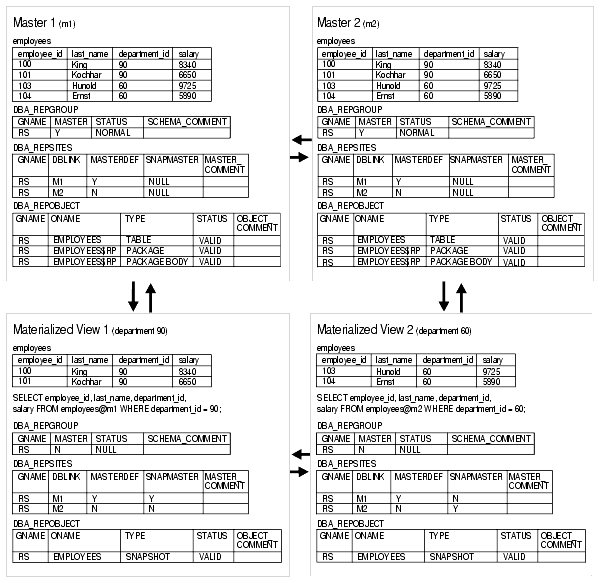
Table 23-1 Replication Catalog Views
| ALL_ Views | DBA_ Views | USER_ Views |
|---|---|---|
|
N/A |
|
N/A |
|
|
|
|
|
|
|
|
|
|
|
|
|
|
|
|
|
ALL_REPCAT_USER_AUTHORIZATIONS |
DBA_REPCAT_USER_AUTHORIZATIONS |
USER_REPCAT_USER_AUTHORIZATION |
|
|
|
|
|
|
|
|
|
|
|
|
|
|
|
|
|
|
|
|
|
|
|
|
|
N/A |
|
N/A |
|
|
|
|
|
|
|
|
|
|
|
|
|
|
|
|
|
|
|
|
|
|
|
|
|
|
|
|
|
|
|
|
|
|
|
|
|
|
|
|
|
|
|
|
|
|
|
|
|
|
|
|
|
|
|
|
|
|
|
|
|
N/A |
|
N/A |
DBA_REGISTERED_MVIEW_GROUPS lists all the registered materialized view groups at the master site or master materialized view site.
| Column | Data Type | NULL | Description |
|---|---|---|---|
NAME |
VARCHAR2(30) |
- | Name of the materialized view replication group |
MVIEW_SITE |
VARCHAR2(128) |
- | Site of the materialized view replication group |
GROUP_COMMENT |
VARCHAR2(80) |
- | Description of the materialized view replication group |
VERSION |
VARCHAR2(8) |
- | Oracle version of the materialized view replication group
Note: Oracle9i Database or later materialized view groups show Oracle8. |
FNAME |
VARCHAR2(30) |
- | Name of the flavor of the materialized view group |
OWNER |
VARCHAR2(30) |
- | Owner of the materialized view replication group |
Contains global information about each deployment template accessible to the current user, such as the template name, template owner, what refresh group the template objects belong to, and the type of template (private or public).
When the DBA adds materialized view definitions to the template container, the DBA references the appropriate REFRESH_TEMPLATE_NAME. Any materialized views added to a specific template are added to the refresh group specified in REFRESH_GROUP_NAME.
Furthermore, deployment templates created as public are available to all users who can connect to the master site. Deployment templates created as private are limited to those users listed in the ALL_REPCAT_USER_AUTHORIZATIONS view.
Related Views:
DBA_REPCAT_REFRESH_TEMPLATES describes all deployment templates in the database.
USER_REPCAT_REFRESH_TEMPLATES describes all deployment templates owned by the current user.
| Column | Data Type | NULL | Description |
|---|---|---|---|
REFRESH_TEMPLATE_NAME |
VARCHAR2(30) |
- | Name of the deployment template. |
OWNER |
VARCHAR2(30) |
- | Owner of the deployment template. |
REFRESH_GROUP_NAME |
VARCHAR2(30) |
- | Name of the refresh group to which the template objects are added during the instantiation process. |
TEMPLATE_COMMENT |
VARCHAR2(2000) |
- | User supplied comment. |
PUBLIC_TEMPLATE |
VARCHAR2(1) |
- | If Y then the deployment template is public.
If N then the deployment template is private. |
Contains the individual object definitions that are contained in each deployment template accessible to the current user. Individual objects are added to a template by specifying the target template in REFRESH_TEMPLATE_NAME.
DDL_TEXT can contain variables to create parameterized templates. Variables are created by placing a colon (:) at the beginning of the variable name (for example, :region). Templates that use parameters allow for greater flexibility during the template instantiation process (that is, in defining data sets specific for a materialized view site).
When the object is added to the template, the specified DDL is examined and if any parameters have been defined, Oracle automatically adds the parameter to the ALL_REPCAT_TEMPLATE_PARMS view.
Related Views:
DBA_REPCAT_TEMPLATE_OBJECTS describes the object definitions for all deployment templates in the database.
USER_REPCAT_TEMPLATE_OBJECTS describes the object definitions for each deployment template owned by the current user.
| Column | Data Type | NULL | Description |
|---|---|---|---|
REFRESH_TEMPLATE_NAME |
VARCHAR2(30) |
NOT NULL |
The name of the deployment template. |
OBJECT_NAME |
VARCHAR2(30) |
NOT NULL |
The name of the deployment template object. |
OBJECT_TYPE |
VARCHAR2(17) |
- | The object type of the deployment template object:
FUNCTION MATERIALIZED VIEW INDEX SYNONYM INDEXTYPE TABLE OPERATOR TRIGGER PACKAGE TYPE PACKAGE BODY TYPE BODY PROCEDURE VIEW |
DDL_NUM |
NUMBER |
NOT NULL |
Indicates the order in which to execute the DDL statements stored in the DDL_TEXT column when multiple DDL statements are used to create the object. |
DDL_TEXT |
CLOB(4000) |
- | The DDL that is executed to create the deployment template object. |
MASTER_ROLLBACK_SEGMENT |
VARCHAR2(30) |
- | The name of the rollback segment that is used during the instantiation of the deployment template object. |
DERIVED_FROM_SNAME |
VARCHAR2(30) |
- | If applicable, displays the schema that contains the object from which the template object was created. |
DERIVED_FROM_ONAME |
VARCHAR2(30) |
- | If applicable, displays the name of the object from which the template object was created. |
FLAVOR_ID |
NUMBER |
- | The flavor ID of the deployment template object. |
Because the DDL_TEXT column is defined as a CLOB, you receive an error if you simply try to perform a SELECT on the ALL_REPCAT_TEMPLATE_OBJECTS view. If you do not need to see the object DDL, then use the following select statement (be sure to exclude the DDL_TEXT parameter):
SELECT REFRESH_TEMPLATE_NAME, OBJECT_NAME, OBJECT_TYPE, MASTER_ROLLBACK_SEG, FLAVOR_ID FROM DBA_REPCAT_TEMPLATE_OBJECTS;
The following script uses cursors and the DBMS_LOB package to view the entire contents of the ALL_REPCAT_TEMPLATE_OBJECTS view. Use this script to view the entire contents of the ALL_REPCAT_TEMPLATE_OBJECTS view, including the DDL_TEXT column:
SET SERVEROUTPUT ON
DECLARE
CURSOR mycursor IS
SELECT REFRESH_TEMPLATE_NAME, OBJECT_NAME, OBJECT_TYPE, DDL_TEXT,
MASTER_ROLLBACK_SEG, FLAVOR_ID
FROM DBA_REPCAT_TEMPLATE_OBJECTS;
tempstring VARCHAR2(1000);
len NUMBER;
BEGIN
FOR myrec IN mycursor LOOP
len := DBMS_LOB.GETLENGTH(myrec.ddl_text);
DBMS_LOB.READ(myrec.ddl_text, len, 1, tempstring);
DBMS_OUTPUT.PUT_LINE(myrec.refresh_template_name||' '||
myrec.object_name||' '||myrec.object_type||' '||tempstring||' '||
myrec.master_rollback_seg||' '||myrec.flavor_id);
END LOOP;
END;
/
See Also:
Oracle Database Advanced Application Developer's Guide for more information about using cursors. Also, see Oracle Database SecureFiles and Large Objects Developer's Guide for more information about using theDBMS_LOB package and LOBs in general.Contains parameters defined in the object DDL for all templates accessible to the current user. When an object is added to a template, the DDL is examined for variables. Any found parameters are automatically added to this view.
You can also define default parameter values and a prompt string in this view. These can make the templates easier to use during the instantiation process.
See Also:
ALL_REPCAT_TEMPLATE_OBJECTSRelated Views:
DBA_REPCAT_TEMPLATE_PARMS describes the template parameters for all deployment templates in the database.
USER_REPCAT_TEMPLATE_PARMS describes the template parameters for all deployment templates owned by the current user.
| Column | Data Type | NULL | Description |
|---|---|---|---|
REFRESH_TEMPLATE_NAME |
VARCHAR2(30) |
NOT NULL |
The name of the deployment template. |
OWNER |
VARCHAR2(30) |
NOT NULL |
The owner of the deployment template. |
REFRESH_GROUP_NAME |
VARCHAR2(30) |
NOT NULL |
Name of the refresh group to which the template objects are added to during the instantiation process. |
TEMPLATE_COMMENTS |
VARCHAR2(2000) |
- | User specified comments. |
PUBLIC_TEMPLATE |
VARCHAR2(1) |
- | If Y then the deployment template is public.
If |
PARAMETER_NAME |
VARCHAR2(30) |
NOT NULL |
The name of the parameter. |
DEFAULT_PARM_VALUE |
CLOB(4000) |
- | The default parameter value. |
PROMPT_STRING |
VARCHAR2(2000) |
- | The prompt string for the parameter. |
USER_OVERRIDE |
VARCHAR2(1) |
- | If Y then the user can override the default parameter value.
If |
Because the DEFAULT_PARM_VALUE column is defined as a CLOB, you receive an error if you simply try to perform a SELECT on the ALL_REPCAT_TEMPLATE_PARMS view. If you do not need to see the default parameter value, then use the following select statement (be sure to exclude DEFAULT_PARM_VALUE):
SELECT REFRESH_TEMPLATE_NAME, OWNER, REFRESH_GROUP_NAME, TEMPLATE_COMMENT, PUBLIC_TEMPLATE, PARAMETER_NAME, PROMPT_STRING, USER_OVERRIDE FROM DBA_REPCAT_TEMPLATE_PARMS;
The following script uses cursors and the DBMS_LOB package to view the entire contents of the ALL_REPCAT_TEMPLATE_PARMS view. Use this script to view the entire contents of the ALL_REPCAT_TEMPLATE_PARMS view, including the DEFAULT_PARM_VALUE column:
SET SERVEROUTPUT ON
DECLARE
CURSOR mycursor IS
SELECT REFRESH_TEMPLATE_NAME, OWNER, REFRESH_GROUP_NAME,
TEMPLATE_COMMENT, PUBLIC_TEMPLATE, PARAMETER_NAME, DEFAULT_PARM_VALUE,
PROMPT_STRING, USER_OVERRIDE
FROM DBA_REPCAT_TEMPLATE_PARMS;
tempstring VARCHAR2(1000);
len NUMBER;
BEGIN
FOR myrec IN mycursor LOOP
len := DBMS_LOB.GETLENGTH(myrec.default_parm_value);
DBMS_LOB.READ(myrec.default_parm_value, len, 1, tempstring);
DBMS_OUTPUT.PUT_LINE(myrec.refresh_template_name||' '||
myrec.owner||' '||myrec.refresh_group_name||' '||
myrec.template_comment||' '||myrec.public_template||' '||
myrec.parameter_name||' '||tempstring||' '||myrec.prompt_string||' '||
myrec.user_override);
END LOOP;
END;
/
See Also:
Oracle Database Advanced Application Developer's Guide for more information about using cursors. Also, see Oracle Database SecureFiles and Large Objects Developer's Guide for more information about using theDBMS_LOB package and LOBs in general.Contains information about the current status of template instantiation among the sites of an enterprise network. This view contains information about instantiation sites for deployment templates that are accessible to the current user. Specifically, the DBA can monitor the installation and deletion of templates at specific sites.
Related Views:
DBA_REPCAT_TEMPLATE_SITES describes all remote instantiation sites for all templates in the database.
USER_REPCAT_TEMPLATE_SITES describes remote instantiation sites for all templates owned by the current user.
| Column | Data Type | NULL | Description |
|---|---|---|---|
REFRESH_TEMPLATE_NAME |
VARCHAR2(30) |
NOT NULL |
Name of the deployment template. |
REFRESH_GROUP_NAME |
VARCHAR2(30) |
- | Name of the refresh group to which template objects are added during the instantiation process. |
TEMPLATE_OWNER |
VARCHAR2(30) |
- | Name of the user who is considered the owner of the deployment template. |
USER_NAME |
VARCHAR2(30) |
NOT NULL |
The name of the user who instantiated the deployment template. |
SITE_NAME |
VARCHAR2(128) |
- | Target materialized view site of the deployment template. |
REPAPI_SITE_NAME |
VARCHAR2(128) |
- | This column is intended for use in a future release of Oracle. |
STATUS |
VARCHAR2(10) |
- | Displays the status of the deployment template at the target materialized view site:
0 = Not Installed 1 = Installed -1 = Installed with errors |
INSTANTIATION_DATE |
DATE |
- | Displays when the template was instantiated. Is NULL if the template has not yet been instantiated. |
Lists the authorized users for private deployment templates accessible to the current user. Users listed in this view have the ability to instantiate the specified template. Users not listed in this view cannot instantiate the deployment template.
Related Views:
DBA_REPCAT_USER_AUTHORIZATIONS lists the authorized users for all the private deployment templates in the database.
USER_REPCAT_USER_AUTHORIZATION lists the authorized users for private deployment templates owned by the current user.
| Column | Data Type | NULL | Description |
|---|---|---|---|
REFRESH_TEMPLATE_NAME |
VARCHAR2(30) |
NOT NULL |
Name of the deployment template that a user has been authorized to instantiate. |
OWNER |
VARCHAR2(30) |
NOT NULL |
Name of the owner of the deployment template. |
REFRESH_GROUP_NAME |
VARCHAR2(30) |
NOT NULL |
Name of the refresh group to which template objects are added during the instantiation process. |
TEMPLATE_COMMENT |
VARCHAR2(2000) |
- | User specified comment. |
PUBLIC_TEMPLATE |
VARCHAR2(1) |
- | If Y then the deployment template is public.
If |
USER_NAME |
VARCHAR2(30) |
NOT NULL |
Name of the user who has been authorized to instantiate the deployment template. |
This view describes the template parameters for all deployment templates accessible to the current user. The DBA has the option of building a table of user parameters prior to distributing the template for instantiation. When a template is instantiated by a specified user, the values stored in the ALL_REPCAT_USER_PARM_VALUES view for the specified user are used automatically.
Related Views:
DBA_REPCAT_USER_PARM_VALUES describes the template parameters for all deployment templates in the database.
USER_REPCAT_USER_PARM_VALUES describes the template parameters for all deployment templates owned by the current user.
| Column | Data Type | NULL | Description |
|---|---|---|---|
REFRESH_TEMPLATE_NAME |
VARCHAR2(30) |
NOT NULL |
The name of the deployment template for which a user parameter value has been defined. |
OWNER |
VARCHAR2(30) |
NOT NULL |
The name of the owner of the deployment template. |
REFRESH_GROUP_NAME |
VARCHAR2(30) |
NOT NULL |
Name of the refresh group to which the template objects are added to during the instantiation process. |
TEMPATE_COMMENT |
VARCHAR2(2000) |
- | User specified comment. |
PUBLIC_TEMPLATE |
VARCHAR2(1) |
- | If Y then the deployment template is public.
If N then the deployment template is private. |
PARAMETER_NAME |
VARCHAR2(30) |
NOT NULL |
The name of the parameter for which a user parameter value has been defined. |
DEFAULT_PARM_VALUE |
CLOB(4000) |
- | The default value for the parameter. |
PROMPT_STRING |
VARCHAR2(2000) |
- | The prompt string for the parameter. |
PARM_VALUE |
CLOB(4000) |
- | The parameter value that has been defined for the specified user. |
USER_NAME |
VARCHAR2(30) |
NOT NULL |
The user name of the user for whom the specified parameter value has been defined. |
Because DEFAULT_PARM_VALUE and PARM_VALUE columns are defined as CLOB data types, you receive an error if you simply try to perform a SELECT on the ALL_REPCAT_USER_PARM_VALUES view. If you do not need to see the default or user parameter values, then use the following select statement (be sure to exclude DEFAULT_PARM_VALUE and PARM_VALUE):
SELECT REFRESH_TEMPLATE_NAME, OWNER, REFRESH_GROUP_NAME, TEMPLATE_COMMENT, PUBLIC_TEMPLATE, PARAMETER_NAME, PROMPT_STRING, USER_NAME FROM DBA_REPCAT_USER_PARM_VALUES;
The following script uses cursors and the DBMS_LOB package to view the entire contents of the ALL_REPCAT_USER_PARM_VALUES view. Use this script to view the entire contents of the ALL_REPCAT_TEMPLATE_PARMS view, including the DEFAULT_PARM_VALUE and PARM_VALUE columns:
SET SERVEROUTPUT ON
DECLARE
CURSOR mycursor IS
SELECT REFRESH_TEMPLATE_NAME, OWNER, REFRESH_GROUP_NAME,
TEMPLATE_COMMENT, PUBLIC_TEMPLATE, PARAMETER_NAME, DEFAULT_PARM_VALUE,
PROMPT_STRING, PARM_VALUE, USER_NAME
FROM DBA_REPCAT_USER_PARM_VALUES;
tempstring VARCHAR2(1000);
tempstring2 varchar2(1000);
len NUMBER;
BEGIN
FOR myrec IN mycursor LOOP
len := DBMS_LOB.GETLENGTH(myrec.default_parm_value);
DBMS_LOB.READ(myrec.default_parm_value, len, 1, tempstring);
DBMS_OUTPUT.PUT_LINE(myrec.refresh_template_name||' '||
myrec.owner||' '||myrec.refresh_group_name||' '||
myrec.template_comment||' '||myrec.public_template||' '||
myrec.parameter_name||' '||tempstring||' '||myrec.prompt_string||' '||
tempstring2||' '||myrec.user_name);
END LOOP;
END;
/
See Also:
Oracle Database Advanced Application Developer's Guide for more information about using cursors. Also, see Oracle Database SecureFiles and Large Objects Developer's Guide for more information about using theDBMS_LOB package and LOBs in general.Contains the interim status of any asynchronous administrative requests and any error messages generated at each master site. All messages encountered while executing a request are eventually transferred to the ALL_REPCATLOG view at the master site that originated the request. If an administrative request completes without error, then ultimately all traces of this request are removed from the ALL_REPCATLOG view. This view contains administrative requests and error messages that are accessible to the current user.
Related Views:
DBA_REPCATLOG describes the status for all asynchronous administrative requests and all error messages in the database.
USER_REPCATLOG describes the status for all asynchronous administrative requests and all error messages owned by the current user.
| Column | Data Type | NULL | Description |
|---|---|---|---|
ID |
NUMBER |
- | A sequence number. Together, the ID and SOURCE columns identify all log records at all master sites that pertain to a single administrative request. |
SOURCE |
VARCHAR2(128) |
- | Location where the request originated. |
USERID |
VARCHAR2(30) |
- | Name of the user making the request. |
TIMESTAMP |
DATE |
- | When the request was made. |
ROLE |
VARCHAR2(9) |
- | Indicates if site is the master definition site (masterdef) or a master site (master). |
MASTER |
VARCHAR2(128) |
- | If the role is 'masterdef' and the task is remote, then indicates which master site is performing the task. |
SNAME |
VARCHAR2(30) |
- | The name of the schema for the replicated object, if applicable. |
REQUEST |
VARCHAR2(29) |
- | The name of the DBMS_REPCAT administrative procedure that was run. |
ONAME |
VARCHAR2(30) |
- | The name of the replicated object, if applicable. |
TYPE |
VARCHAR2(12) |
- | The type of replicated object:
FUNCTION MATERIALIZED VIEW INDEX SYNONYM INDEXTYPE TABLE OPERATOR TRIGGER PACKAGE TYPE PACKAGE BODY TYPE BODY PROCEDURE VIEW |
STATUS |
VARCHAR2(14) |
- | The status of the administrative request: READY, DO_CALLBACK, AWAIT_CALLBACK, or ERROR. |
MESSAGE |
VARCHAR2(200) |
- | Any error message that has been returned. |
ERRNUM |
NUMBER |
- | The Oracle error number for the message. |
GNAME |
VARCHAR2(30) |
- | The name of the replication group. |
Lists the replicated columns for the tables accessible to the current user.
If the table contains a column object, then this view displays a placeholder for the type and one row for each type attribute. If the table contains a nested table, then this view displays the storage table for the nested table as an independent table. If a table is an object table, then this view displays the hidden object identifier column.
Related Views:
DBA_REPCOLUMN describes the replicated columns for all the tables in the database.
USER_REPCOLUMN describes the replicated columns for all the tables owned by the current user.
| Column | Data Type | NULL | Description |
|---|---|---|---|
SNAME |
VARCHAR2(30) |
NOT NULL |
The name of the object owner. |
ONAME |
VARCHAR2(30) |
NOT NULL |
The name of the object. |
TYPE |
VARCHAR2(8) |
- | The type of the object, either MATERIALIZED VIEW or TABLE. |
CNAME |
VARCHAR2(4000) |
- | The name of the replicated column. |
ID |
NUMBER |
- | The ID number of the replicated column. |
POS |
NUMBER |
- | The ordering of the replicated column. |
COMPARE_OLD_ON_DELETE |
VARCHAR2(1) |
- | Indicates whether Oracle compares the old value of the column in replicated deletes. |
COMPARE_OLD_ON_UPDATE |
VARCHAR2(1) |
- | Indicates whether Oracle compares the old value of the column in replicated updates. |
SEND_OLD_ON_DELETE |
VARCHAR2(1) |
- | Indicates whether Oracle sends the old value of the column in replicated deletes. |
SEND_OLD_ON_UPDATE |
VARCHAR2(1) |
- | Indicates whether Oracle sends the old value of the column in replicated updates. |
CTYPE |
VARCHAR2(30) |
- | Displays the column type. For user-defined types, displays the user-defined type name. |
CTYPE_TOID |
RAW(16) |
- | If user-defined type, displays the object identifier (OID) of the type. Otherwise, this field is NULL. |
CTYPE_OWNER |
VARCHAR2(30) |
- | If user-defined type, displays the owner of a user-defined type. Otherwise, this field is NULL. |
CTYPE_HASHCODE |
VARCHAR2(34) |
- | If user-defined type, displays the type's hashcode. Otherwise, this field is NULL. |
CTYPE_MOD |
VARCHAR2(3) |
- | Displays REF for REF columns. Otherwise, this field is NULL. |
DATA_LENGTH |
VARCHAR2(40) |
- | Displays the length of the column in bytes. |
DATA_PRECISION |
VARCHAR2(40) |
- | Displays the column precision in terms of decimal digits for NUMBER columns or binary digits for FLOAT columns. |
DATA_SCALE |
VARCHAR2(40) |
- | Displays the digits to right of decimal point in a number. |
NULLABLE |
VARCHAR2(1) |
- | Indicates if the column allow NULL values. |
CHARACTER_SET_NAME |
VARCHAR2(44) |
- | If applicable, displays the name of character set for the column. |
TOP |
VARCHAR2(30) |
- | Displays the top column for an attribute in a column object. For example, in the oe.customers table, cust_address is a column object and street_address is one of its attributes. For the street_address attribute, cust_address is the TOP column.
For built-in data types, this field is |
CHAR_LENGTH |
NUMBER |
- | Displays the length of the column in characters. This value only applies to the following data types:
|
CHAR_USED |
VARCHAR2(1) |
- | B indicates that the column uses BYTE length semantics. C indicates that the column uses CHAR length semantics. NULL indicates that the data type is not any of the following:
|
Describes the column groups for each replicated table accessible to the current user.
Related Views:
DBA_REPCOLUMN_GROUP describes the column groups for all the tables in the database.
USER_REPCOLUMN_GROUP describes the column groups for all the tables owned by the current user.
| Column | Data Type | NULL | Description |
|---|---|---|---|
SNAME |
VARCHAR2(30) |
NOT NULL |
The name of the schema containing the replicated table. |
ONAME |
VARCHAR2(30) |
NOT NULL |
The name of the replicated table. |
GROUP_NAME |
VARCHAR2(30) |
NOT NULL |
The column group name. |
GROUP_COMMENT |
VARCHAR2(80) |
- | Any user-supplied comments. |
Note:
TheSNAME column is not present in the USER_REPCOLUMN_GROUP view.Contains the name of each table accessible to the current user for which a conflict resolution method has been defined and the type of conflict that the method is used to resolve.
Related Views:
DBA_REPCONFLICT describes the conflict resolution method for all the tables in the database on which a conflict resolution method has been defined.
USER_REPCONFLICT describes the conflict resolution method for all the tables owned by the current user on which a conflict resolution method has been defined.
| Column | Data Type | NULL | Description |
|---|---|---|---|
SNAME |
VARCHAR2(30) |
NOT NULL |
The name of the schema containing the replicated table. |
ONAME |
VARCHAR2(30) |
NOT NULL |
The name of the table for which a conflict resolution method has been defined. |
CONFLICT_TYPE |
VARCHAR2(10) |
- | The type of conflict that the conflict resolution method is used to resolve: delete, uniqueness, or update. |
REFERENCE_NAME |
VARCHAR2(30) |
NOT NULL |
The object to which the method applies. For delete conflicts, this is the table name. For uniqueness conflicts, this is the constraint name. For update conflicts, this is the column group name. |
Note:
TheSNAME column is not present in the USER_REPCONFLICT view.Contains the DDL for each replication object accessible to the current user.
Related Views:
DBA_REPDDL contains the DDL for each replicated object in the database.
USER_REPDDL contains the DDL for each replicated object owned by the current user.
| Column | Data Type | NULL | Description |
|---|---|---|---|
LOG_ID |
NUMBER |
- | Identifying number of the ALL_REPCATLOG record. |
SOURCE |
VARCHAR2(128) |
- | Name of the database at which the request originated. |
ROLE |
VARCHAR2(1) |
- | If Y then this database is the master definition site (masterdef) for the request.
If |
MASTER |
VARCHAR2(128) |
- | Name of the database that processes this request. |
LINE |
NUMBER(38) |
- | Ordering of records within a single request. |
TEXT |
VARCHAR2(2000) |
- | Portion of an argument or DDL text. |
DDL_NUM |
NUMBER(38) |
- | Indicates the order in which to execute the DDL statements stored in the TEXT column when multiple DDL statements are used. |
Describes each object accessible to the current user that was generated to support replication.
Related Views:
DBA_REPGENOBJECTS describes each object in the database that was generated to support replication.
USER_REPGENOBJECTS describes each object owned by the current user that was generated to support replication.
| Column | Data Type | NULL | Description |
|---|---|---|---|
SNAME |
VARCHAR2(30) |
- | The name of the replicated schema. |
ONAME |
VARCHAR2(30) |
- | The name of the generated object. |
TYPE |
VARCHAR2(12) |
- | The type of the generated object, either PACKAGE, PACKAGE BODY, TRIGGER, or INTERNAL PACKAGE. |
BASE_SNAME |
VARCHAR2(30) |
- | The base object's owner. |
BASE_ONAME |
VARCHAR2(30) |
- | The object for which this object was generated. |
BASE_TYPE |
VARCHAR2(12) |
- | The type of the base object. |
PACKAGE_PREFIX |
VARCHAR2(30) |
- | The prefix for the package wrapper. |
PROCEDURE_PREFIX |
VARCHAR2(30) |
- | The procedure prefix for the package wrapper. |
DISTRIBUTED |
VARCHAR2(1) |
- | This column is obsolete. |
REASON |
VARCHAR2(30) |
- | The reason the object was generated. |
Describes all of the replication groups that are accessible to the current user. The members of each replication group are listed in a different view: ALL_REPOBJECT.
Related Views:
DBA_REPGROUP describes all of the replication groups in the database that are being replicated.
USER_REPGROUP describes all of the replication groups owned by the current user that are being replicated.
| Column | Data Type | NULL | Description |
|---|---|---|---|
SNAME |
VARCHAR2(30) |
NOT NULL |
The name of the replicated schema. This column is obsolete. |
MASTER |
VARCHAR2(1) |
- | Y indicates that the current site is a master site.
|
STATUS |
VARCHAR2(9) |
- | Used at master sites only. Status can be: normal, quiescing, or quiesced. |
SCHEMA_COMMENT |
VARCHAR2(80) |
- | Any user-supplied comments. |
GNAME |
VARCHAR2(30) |
NOT NULL |
The name of the replication group. |
FNAME |
VARCHAR2(30) |
- | Flavor name. |
RPC_PROCESSING_DISABLED |
VARCHAR2(1) |
- | N indicates that this site can receive and apply deferred remote procedure calls (RPCs).
|
OWNER |
VARCHAR2(30) |
NOT NULL |
Owner of the replication group. |
Contains information about the users who are registered for privileges in replication groups. Shows only those replication groups accessible to the current user.
Related Views:
DBA_REPGROUP_PRIVILEGES contains information about the users who are registered for privileges in all the replication groups in the database.
USER_REPGROUP_PRIVILEGES contains information about the users who are registered for privileges in the replication groups owned by the current user.
| Column | Data Type | NULL | Description |
|---|---|---|---|
USERNAME |
VARCHAR2(30) |
NOT NULL |
Displays the name of the user. |
GNAME |
VARCHAR2(30) |
- | Displays the name of the replication group. |
CREATED |
DATE |
NOT NULL |
Displays the date that the replication group was registered. |
RECEIVER |
VARCHAR2(1) |
- | Indicates whether the user has receiver privileges. |
PROXY_SNAPADMIN |
VARCHAR2(1) |
- | Indicates whether the user has proxy_snapadmin privileges. |
OWNER |
VARCHAR2(30) |
- | Owner of the replication group. |
Describes all of the columns that make up the column groups for each table accessible to the current user.
Related Views:
DBA_REPGROUPED_COLUMN describes all of the columns that make up the column groups for each table in the database.
USER_REPGROUPED_COLUMN describes all of the columns that make up the column groups for each table owned by the current user.
| Column | Data Type | NULL | Description |
|---|---|---|---|
SNAME |
VARCHAR2(30) |
NOT NULL |
The name of the schema containing the replicated table. |
ONAME |
VARCHAR2(30) |
NOT NULL |
The name of the replicated table. |
GROUP_NAME |
VARCHAR2(30) |
NOT NULL |
The name of the column group. |
COLUMN_NAME |
VARCHAR2(30) |
NOT NULL |
The name of the column in the column group. |
Note:
TheSNAME column is not present in the USER_REPGROUPED_COLUMN version of the view.Describes the replication key column(s) accessible to the current user in each table.
The replication key column(s) is an alternate column or group of columns, instead of the primary key, used to determine which columns of a table to compare when using row-level replication. You can set the replication key columns using the SET_COLUMNS procedure in the DBMS_REPCAT package.
The following types of columns cannot be replication key columns:
LOB or LOB attribute of a column object
Collection or collection attribute of a column object
REF
An entire column object
See Also:
"SET_COLUMNS Procedure"Related Views:
DBA_REPKEY_COLUMNS describes the replication key column(s) in each table in the database.
USER_REPKEY_COLUMNS describes the replication key column(s) in each table owned by the current user.
| Column | Data Type | NULL | Description |
|---|---|---|---|
SNAME |
VARCHAR2(30) |
NOT NULL |
Owner of the replicated table. |
ONAME |
VARCHAR2(30) |
NOT NULL |
Name of the replicated table. |
COL |
VARCHAR2(4000) |
- | Replication key column(s) in the table. |
Contains information about the objects in each replication group accessible to the current user. An object can belong to only one replication group. A replication group can span multiple schemas.
Related Views:
DBA_REPOBJECT contains information about the objects in each replication group in the database.
USER_REPOBJECT contains information about the objects owned by the current user in each replication group.
| Column | Data Type | NULL | Description |
|---|---|---|---|
SNAME |
VARCHAR2(30) |
- | The name of the schema containing the replicated object. |
ONAME |
VARCHAR2(30) |
- | The name of the replicated object. |
TYPE |
VARCHAR2(16) |
- | The type of replicated object:
FUNCTION MATERIALIZED VIEW INDEX SYNONYM INDEXTYPE TABLE OPERATOR TRIGGER PACKAGE TYPE PACKAGE BODY TYPE BODY PROCEDURE VIEW |
STATUS |
VARCHAR2(10) |
- | CREATE indicates that Oracle is applying user supplied or Oracle-generated DDL to the local database in an attempt to create the object locally. When a local replica exists, Oracle COMPAREs the replica with the master definition to ensure that they are consistent. When creation or comparison complete successfully, Oracle updates the status to VALID. Otherwise, it updates the status to ERROR. If you drop an object, then Oracle updates its status to DROPPED before deleting the row from the ALL_REPOBJECT view. |
GENERATION_STATUS |
VARCHAR2(9) |
- | Specifies whether the object needs to generate replication packages. |
ID |
NUMBER |
- | The identifier of the local database object, if one exists. |
OBJECT_COMMENT |
VARCHAR2(80) |
- | Any user supplied comments. |
GNAME |
VARCHAR2(30) |
- | The name of the replication group to which the object belongs. |
MIN_COMMUNICATION |
VARCHAR2(1) |
- | If Y then use minimum communication for an update.
If |
REPLICATION_TRIGGER_EXISTS |
VARCHAR2(1) |
- | If Y then internal replication trigger exists.
If |
INTERNAL_PACKAGE_EXISTS |
VARCHAR2(1) |
- | If Y then internal package exists.
If |
GROUP_OWNER |
VARCHAR2(30) |
- | Owner of the replication group. |
NESTED_TABLE |
VARCHAR2(1) |
- | If Y then the replicated object is the storage table of a nested table.
If |
In addition to the information contained in the ALL_REPRESOLUTION view, the ALL_REPPARAMETER_COLUMN view contains information about the columns that are used to resolve conflicts for each replicated table accessible to the current user. These are the column values that are passed as the list_of_column_names argument to the ADD_conflicttype_RESOLUTION procedures in the DBMS_REPCAT package.
Related Views:
DBA_REPPARAMETER_COLUMN contains information about the columns that are used to resolve conflicts for each replicated table in the database.
USER_REPPARAMETER_COLUMN contains information about the columns that are used to resolve conflicts for each replicated table owned by the current user.
| Column | Data Type | NULL | Description |
|---|---|---|---|
SNAME |
VARCHAR2(30) |
NOT NULL |
The name of the schema containing the replicated table. |
ONAME |
VARCHAR2(30) |
NOT NULL |
The name of the replicated table. |
CONFLICT_TYPE |
VARCHAR2(10) |
- | The type of conflict that the method is used to resolve: delete, uniqueness, or update. |
REFERENCE_NAME |
VARCHAR2(30) |
NOT NULL |
The object to which the method applies. For delete conflicts, this is the table name. For uniqueness conflicts, this is the constraint name. For update conflicts, this is the column group name. |
SEQUENCE_NO |
NUMBER |
NOT NULL |
The order in which resolution methods are applied, with 1 applied first. |
METHOD_NAME |
VARCHAR2(80) |
NOT NULL |
The name of an Oracle-supplied conflict resolution method. For user-supplied methods, this value is 'user function'. |
FUNCTION_NAME |
VARCHAR2(92) |
NOT NULL |
For methods of type 'user function', the name of the user-supplied conflict resolution method. |
PRIORITY_GROUP |
VARCHAR2(30) |
- | For methods of name 'priority group', the name of the priority group. |
PARAMETER_TABLE_NAME |
VARCHAR2(30) |
NOT NULL |
Displays the name of the table to which the parameter column belongs. |
PARAMETER_COLUMN_NAME |
VARCHAR2(4000) |
- | The name of the column used as the IN parameter for the conflict resolution method. |
PARAMETER_SEQUENCE_NO |
NUMBER |
NOT NULL |
Ordering of column used as IN parameter. |
Note:
TheSNAME column is not present in the USER_REPPARAMETER_COLUMN view.Contains the value and priority level of each priority group member in each priority group accessible to the current user. Priority group names must be unique within a replication group. Priority levels and values must each be unique within a given priority group.
Related Views:
DBA_REPPRIORITY contains the value and priority level of each priority group member in each priority group in the database.
USER_REPPRIORITY contains the value and priority level of each priority group member in each priority group owned by the current user.
| Column | Data Type | NULL | Description |
|---|---|---|---|
SNAME |
VARCHAR2(30) |
NOT NULL |
The name of the replicated schema. This column is obsolete. |
PRIORITY_GROUP |
VARCHAR2(30) |
NOT NULL |
The name of the priority group or site priority group. |
PRIORITY |
NUMBER |
NOT NULL |
The priority level of the member. The highest number has the highest priority. |
DATA_TYPE |
VARCHAR2(9) |
- | The data type of the values in the priority group. |
FIXED_DATA_LENGTH |
NUMBER(38) |
- | The maximum length of values of data type CHAR. |
CHAR_VALUE |
CHAR(255) |
- | The value of the priority group member, if DATA_TYPE is CHAR. |
VARCHAR2_VALUE |
VARCHAR2(4000) |
- | The value of the priority group member, if DATA_TYPE is VARCHAR2. |
NUMBER_VALUE |
NUMBER |
- | The value of the priority group member, if DATA_TYPE is NUMBER. |
DATE_VALUE |
DATE |
- | The value of the priority group member, if DATA_TYPE is DATE. |
RAW_VALUE |
RAW(2000) |
- | The value of the priority group member, if DATA_TYPE is RAW. |
GNAME |
VARCHAR2(30) |
NOT NULL |
The name of the replication group. |
NCHAR_VALUE |
NCHAR(500) |
- | The value of the priority group member, if DATA_TYPE is NCHAR. |
NVARCHAR2_VALUE |
VARCHAR2(1000) |
- | The value of the priority group member, if DATA_TYPE is NVARCHAR2. |
LARGE_CHAR_VALUE |
CHAR(2000) |
- | The value of the priority group member, for blank-padded character strings over 255 characters. |
Note:
TheSNAME and GNAME columns are not present in the USER_REPPRIORITY view.Describes the priority group or site priority group defined for each replication group accessible to the current user.
Related Views:
DBA_REPPRIORITY_GROUP describes the priority group or site priority group defined for each replication group in the database.
USER_REPPRIORITY_GROUP describes the priority group or site priority group defined for each replication group owned by the current user.
| Column | Data Type | NULL | Description |
|---|---|---|---|
SNAME |
VARCHAR2(30) |
NOT NULL |
The name of the replicated schema. This column is obsolete. |
PRIORITY_GROUP |
VARCHAR2(30) |
NOT NULL |
The name of the priority group or site priority group. |
DATA_TYPE |
VARCHAR2(9) |
- | The data type of each value in the priority group. |
FIXED_DATA_LENGTH |
NUMBER(38) |
- | The maximum length for values of data type CHAR. |
PRIORITY_COMMENT |
VARCHAR2(80) |
- | Any user-supplied comments. |
GNAME |
VARCHAR2(30) |
NOT NULL |
The name of the replication group. |
Note:
TheSNAME and GNAME columns are not present in the USER_REPPRIORITY view.Indicates the technique used to propagate operations on each replicated object to the same object at another master site. These operations might have resulted from a call to a stored procedure or procedure wrapper, or might have been issued against a table directly. This view shows objects accessible to the current user.
Related Views:
DBA_REPPROP indicates the technique used to propagate operations on each replicated object to the same object at another master site. This view shows all objects in the database.
USER_REPPROP indicates the technique used to propagate operations on each replicated object to the same object at another master site. This view shows objects owned by the current user
| Column | Data Type | NULL | Description |
|---|---|---|---|
SNAME |
VARCHAR2(30) |
NOT NULL |
The name of the schema containing the replicated object. |
ONAME |
VARCHAR2(30) |
NOT NULL |
The name of the replicated object. |
TYPE |
VARCHAR2(16) |
- | The type of object being replicated:
FUNCTION PROCEDURE INDEXTYPE MATERIALIZED VIEW OPERATOR TABLE PACKAGE TYPE PACKAGE BODY TYPE BODY |
DBLINK |
VARCHAR2(128) |
NOT NULL |
The fully qualified database name of the master site to which changes are being propagated. |
HOW |
VARCHAR2(13) |
- | How propagation is performed. Values recognized are 'none' for the local master site, and 'synchronous' or 'asynchronous' for all others. |
PROPAGATE_COMMENT |
VARCHAR2(80) |
- | Any user-supplied comments. |
Describes statistics collection for conflict resolutions for all replicated tables accessible to the current user.
Related Views:
DBA_REPRESOL_STATS_CONTROL describes statistics collection for conflict resolutions for all replicated tables in the database.
USER_REPRESOL_STATS_CONTROL describes statistics collection for conflict resolutions for all replicated tables owned by the current user.
| Column | Data Type | NULL | Description |
|---|---|---|---|
SNAME |
VARCHAR2(30) |
NOT NULL |
Owner of the table. |
ONAME |
VARCHAR2(30) |
NOT NULL |
Table name. |
CREATED |
DATE |
NOT NULL |
Timestamp for when statistics collection was first started. |
STATUS |
VARCHAR2(9) |
- | Status of statistics collection: ACTIVE or CANCELLED. |
STATUS_UPDATE_DATE |
DATE |
NOT NULL |
Timestamp for when the status was last updated. |
PURGED_DATE |
DATE |
- | Timestamp for the last purge of statistics data. |
LAST_PURGE_START_DATE |
DATE |
- | The last start date of the statistics purging date range. |
LAST_PURGE_END_DATE |
DATE |
- | The last end date of the statistics purging date range. |
Note:
TheSNAME column is not present in the USER_REPRESOL_STATS_CONTROL view.Indicates the methods used to resolve update, uniqueness, or delete conflicts for each table accessible to the current user that is replicated using row-level replication for a given schema.
Related Views:
DBA_REPRESOLUTION indicates the methods used to resolve update, uniqueness, or delete conflicts for each table in the database that is replicated using row-level replication for a given schema.
USER_REPRESOLUTION indicates the methods used to resolve update, uniqueness, or delete conflicts for each table owned by the current user that is replicated using row-level replication.
| Column | Data Type | NULL | Description |
|---|---|---|---|
SNAME |
VARCHAR2(30) |
NOT NULL |
The name of the replicated schema. |
ONAME |
VARCHAR2(30) |
NOT NULL |
The name of the replicated table. |
CONFLICT_TYPE |
VARCHAR2(10) |
- | The type of conflict that the method is used to resolve: delete, uniqueness, or update. |
REFERENCE_NAME |
VARCHAR2(30) |
NOT NULL |
The object to which the method applies. For delete conflicts, this is the table name. For uniqueness conflicts, this is the constraint name. For update conflicts, this is the column group name. |
SEQUENCE_NO |
NUMBER |
NOT NULL |
The order that resolution methods are applied, with 1 applied first. |
METHOD_NAME |
VARCHAR2(80) |
NOT NULL |
The name of an Oracle-supplied conflict resolution method. For user-supplied methods, this value is 'user function'. |
FUNCTION_NAME |
VARCHAR2(92) |
NOT NULL |
For methods of type 'user function', the name of the user-supplied conflict resolution method. |
PRIORITY_GROUP |
VARCHAR2(30) |
- | For methods of type 'priority group', the name of the priority group. |
RESOLUTION_COMMENT |
VARCHAR2(80) |
- | Any user-supplied comments. |
Note:
TheSNAME column is not present in the USER_REPRESOLUTION view.Lists all of the conflict resolution methods available in the database. Initially, this view lists the standard methods provided with Advanced Replication. As you create new user functions and add them as conflict resolution methods for an object in the database, these functions are added to this view.
Related Views:
DBA_REPRESOLUTION_METHOD lists all of the conflict resolution methods available in the database.
USER_REPRESOLUTION_METHOD lists all of the conflict resolution methods available in the database.
| Column | Data Type | NULL | Description |
|---|---|---|---|
CONFLICT_TYPE |
VARCHAR2(10) |
- | The type of conflict that the resolution method is designed to resolve: update, uniqueness, or delete. |
METHOD_NAME |
VARCHAR2(80) |
NOT NULL |
The name of the Oracle-supplied method, or the name of the user-supplied method. |
Lists information about successfully resolved update, uniqueness, and delete conflicts for all replicated tables accessible to the current user. These statistics are gathered for a table only if you have called the DBMS_REPCAT.REGISTER_STATISTICS procedure.
Related Views:
DBA_REPRESOLUTION_STATISTICS lists information about successfully resolved update, uniqueness, and delete conflicts for all replicated tables in the database.
USER_REPRESOLUTION_STATISTICS lists information about successfully resolved update, uniqueness, and delete conflicts for all replicated tables owned by the current user.
| Column | Data Type | NULL | Description |
|---|---|---|---|
SNAME |
VARCHAR2(30) |
NOT NULL |
The name of the replicated schema. |
ONAME |
VARCHAR2(30) |
NOT NULL |
The name of the replicated table. |
CONFLICT_TYPE |
VARCHAR2(10) |
- | The type of conflict that was successfully resolved: delete, uniqueness, or update. |
REFERENCE_NAME |
VARCHAR2(30) |
NOT NULL |
The object to which the conflict resolution method applies. For delete conflicts, this is the table name. For uniqueness conflicts, this is the constraint name. For update conflicts, this is the column group name. |
METHOD_NAME |
VARCHAR2(80) |
NOT NULL |
The name of an Oracle-supplied conflict resolution method. For user-supplied methods, this value is 'user function'. |
FUNCTION_NAME |
VARCHAR2(92) |
- | For methods of type 'user function', the name of the user supplied conflict resolution method. |
PRIORITY_GROUP |
VARCHAR2(30) |
- | For methods of type 'priority group', the name of the priority group. |
RESOLVED_DATE |
DATE |
NOT NULL |
Date on which the conflict for this row was resolved. |
PRIMARY_KEY_VALUE |
VARCHAR2(2000) |
NOT NULL |
A concatenated representation of the row's primary key. |
Note:
TheSNAME column is not present in the USER_REPRESOLUTION_STATISTICS view.Lists the members of each replication group accessible to the current user.
Related Views:
DBA_REPSITES lists the members of each replication group in the database.
USER_REPSITES lists the members of each replication group owned by the current user.
| Column | Data Type | NULL | Description |
|---|---|---|---|
GNAME |
VARCHAR2(30) |
NOT NULL |
The name of the replication group. |
DBLINK |
VARCHAR2(128) |
NOT NULL |
The database link to a master site for this replication group. |
MASTERDEF |
VARCHAR2(1) |
- | Indicates which of the DBLINKs is the master definition site. |
SNAPMASTER |
VARCHAR2(1) |
- | Used by materialized view sites to indicate which of the DBLINKs to use when refreshing. |
MASTER_COMMENT |
VARCHAR2(80) |
- | User-supplied comments. |
MASTER |
VARCHAR2(1) |
- | If Y then the site is a master site for the replicated group.
If |
GROUP_OWNER |
VARCHAR2(30) |
NOT NULL |
Owner of the replication group. |
The DBA_REPSITES view has the following additional columns:
| Column | Data Type | NULL | Description |
|---|---|---|---|
PROP_UPDATES |
NUMBER |
- | Encoding of propagating technique for master site. |
MY_DBLINK |
VARCHAR2(1) |
- | Used to detect problems after import. If Y then the DBLINK is the global name. |
This view contains global information about each deployment template in the database, such as the template name, template owner, what refresh group the template objects belong to, and the type of template (private or public).
Its columns are the same as those in ALL_REPCAT_REFRESH_TEMPLATES. For detailed information about this view and its columns, see ALL_REPCAT_REFRESH_TEMPLATES.
The DBA_REPCAT_TEMPLATE_OBJECTS view contains the individual object definitions that are contained in all deployment templates in the database. Individual objects are added to a template by specifying the target template in REFRESH_TEMPLATE_NAME.
Its columns are the same as those in ALL_REPCAT_TEMPLATE_OBJECTS. For detailed information about this view and its columns, see ALL_REPCAT_TEMPLATE_OBJECTS.
Parameters defined in the object DDL for all templates in the database are stored in the DBA_REPCAT_TEMPLATE_PARMS table. When an object is added to a template, the DDL is examined for variables. Any found parameters are automatically added to this view.
Its columns are the same as those in ALL_REPCAT_TEMPLATE_PARMS. For detailed information about this view and its columns, see ALL_REPCAT_TEMPLATE_PARMS.
The DBA_REPCAT_TEMPLATE_SITES view provides the DBA with information about the current status of template instantiation for all the sites of a enterprise network. This view contains information about instantiation sites for all deployment templates in the database. Specifically, the DBA can monitor the installation and deletion of templates at specific sites. Its columns are the same as those in ALL_REPCAT_TEMPLATE_SITES.
The DBA_REPCAT_USER_AUTHORIZATIONS view lists the authorized users for all templates in the database specified for private use. Users listed in this view have the ability to instantiate the specified template. Users not contained in this view cannot instantiate the template. Its columns are the same as those in ALL_REPCAT_USER_AUTHORIZATIONS.
The DBA_REPCAT_USER_PARM_VALUES view describes the template parameters for all deployment templates in the database. The DBA has the option of building a table of user parameters prior to distributing the template for instantiation. When a template is instantiated by a specified user, the values stored in the DBA_REPCAT_USER_PARM_VALUES table for the specified user are used automatically.
Its columns are the same as those in ALL_REPCAT_USER_PARM_VALUES. For detailed information about this view and its columns, see ALL_REPCAT_USER_PARM_VALUES.
The DBA_REPCATLOG view at each master site contains the interim status of any asynchronous administrative requests and any error messages generated. All messages encountered while executing a request are eventually transferred to the DBA_REPCATLOG view at the master site that originated the request. If an administrative request completes without error, then ultimately all traces of this request are removed from the DBA_REPCATLOG view. Its columns are the same as those in ALL_REPCATLOG.
The DBA_REPCOLUMN view lists the replicated columns for all the tables in the database. Its columns are the same as those in ALL_REPCOLUMN.
The DBA_REPCOLUMN_GROUP view lists all the column groups each replicated table in the database. Its columns are the same as those in ALL_REPCOLUMN_GROUP.
The DBA_REPCONFLICT view displays the name of each table in the database on which a conflict resolution method has been defined and the type of conflict that the method is used to resolve. Its columns are the same as those in ALL_REPCONFLICT.
The DBA_REPDDL contains the DDL for each replication object in the database. Its columns are the same as those in ALL_REPDDL.
The DBA_REPEXTENSIONS view contains information about current operations that are adding new master sites to a master group without quiescing the master group.
See Also:
"Adding New Master Sites Without Quiescing the Master Group" for information about the procedure that adds new master sites to a replication environment| Column | Data Type | NULL | Description |
|---|---|---|---|
EXTENSION_ID |
RAW(16) |
NOT NULL |
The identifier for a current pending request to add master databases to a master group without quiesce. |
REQUEST |
VARCHAR2(15) |
- | Extension request type. Currently, the only possible value is ADD_NEW_MASTERS, which indicates a request to add new master sites to a master group without quiescing. |
MASTERDEF |
VARCHAR2(128) |
- | The global name of the master definition site of the master groups to which new master sites are being added. |
EXPORT_REQUIRED |
VARCHAR2(3) |
- | YES indicates that one or more new master sites will be added using export/import of either the entire database or at the table level.
|
REPCATLOG_ID |
NUMBER |
- | Identifier of replication catalog records related to a replication extension, on which the master definition site is waiting. This value is only meaningful at the master definition site. |
EXTENSION_STATUS |
VARCHAR2(13) |
- | Status of each replication extension. This value is only meaningful at the master definition site.
The possible values are:
|
FLASHBACK_SCN |
NUMBER |
- | The system change number (SCN) that must be used during export or change-based recovery when the new master sites are added. The new master sites must be consistent with the SCN listed. |
BREAK_TRANS_TO_MASTERDEF |
VARCHAR2(3) |
- | This value is meaningful only if EXPORT_REQUIRED is TRUE.
If If |
BREAK_TRANS_TO_NEW_MASTERS |
VARCHAR2(3) |
- | If BREAK_TRANS_TO_NEW_MASTERS is TRUE, then existing master sites can continue to propagate deferred transactions to the new master sites for replication groups that are not adding master sites.
If |
PERCENTAGE_FOR_CATCHUP_MDEF |
NUMBER |
- | This value is meaningful only if BREAK_TRANS_TO_MASTERDEF is TRUE.
The percentage of propagation resources that should be used for catching up propagation to the master definition site. |
CYCLE_SECONDS_MDEF |
NUMBER |
- | This value is meaningful when PERCENTAGE_FOR_CATCHUP_MDEF is both meaningful and is a value between 10 and 90, inclusive. In this case, propagation to the master definition site alternates between replication groups that are not being extended and replication groups that are being extended, with one push to each during each cycle. This value indicates the length of the cycle in seconds. |
PERCENTAGE_FOR_CATCHUP_NEW |
NUMBER |
- | This value is meaningful only if BREAK_TRANS_TO_NEW_MASTERS is TRUE.
The percentage of propagation resources that should be used for catching up propagation to new master sites. |
CYCLE_SECONDS_NEW |
NUMBER |
- | This value is meaningful when PERCENTAGE_FOR_CATCHUP_NEW is both meaningful and is a value between 10 and 90, inclusive. In this case, propagation to a new master alternates between replication groups that are not being extended and replication groups that are being extended, with one push to each during each cycle. This value indicates the length of the cycle in seconds. |
The DBA_REPGENOBJECTS view describes each object in the database that was generated to support replication. Its columns are the same as those in ALL_REPGENOBJECTS.
The DBA_REPGROUP view describes all of the replication groups in the database. The members of each replication group are listed in a different view, DBA_REPOBJECT. The DBA_REPGROUP view's columns are the same as those in ALL_REPGROUP.
The DBA_REPGROUP_PRIVILEGES view contains information about the users who are registered for privileges in replication groups. Shows all replication groups in the database. Its columns are the same as those in ALL_REPGROUP_PRIVILEGES.
The DBA_REPGROUPED_COLUMN view lists all of the columns that make up the column groups for each table in the database. Its columns are the same as those in ALL_REPGROUPED_COLUMN.
The DBA_REPKEY_COLUMNS view describes the replication key column(s) in each table in the database. Its columns are the same as those in ALL_REPKEY_COLUMNS.
The DBA_REPOBJECT view contains information about the objects in each replication group in the database. An object can belong to only one replication group. A replication group can span multiple schemas. Its columns are the same as those in ALL_REPOBJECT.
In addition to the information contained in the DBA_REPRESOLUTION view, the DBA_REPPARAMETER_COLUMN view contains information about the columns that are used to resolve conflicts for each replicated table in the database. These are the column values that are passed as the list_of_column_names argument to the ADD_conflicttype_RESOLUTION procedures in the DBMS_REPCAT package. Its columns are the same as those in ALL_REPPARAMETER_COLUMN.
The DBA_REPPRIORITY view contains the value and priority level of each priority group member in each priority group in the database. Priority group names must be unique within a replication group. Priority levels and values must each be unique within a given priority group. Its columns are the same as those in ALL_REPPRIORITY.
The DBA_REPPRIORITY_GROUP view describes the priority group or site priority group defined for each replication group in the database. Its columns are the same as those in ALL_REPPRIORITY_GROUP.
The DBA_REPPROP view indicates the technique used to propagate operations on each replicated object to the same object at another master site. These operations might have resulted from a call to a stored procedure or procedure wrapper, or might have been issued against a table directly. This view shows all objects in the database. Its columns are the same as those in ALL_REPPROP.
The DBA_REPRESOL_STATS_CONTROL view describes statistics collection for conflict resolutions for all replicated tables in the database. Its columns are the same as those in ALL_REPRESOL_STATS_CONTROL.
The DBA_REPRESOLUTION view indicates the methods used to resolve update, uniqueness, or delete conflicts for each table in the database that is replicated using row-level replication for a given schema. Its columns are the same as those in ALL_REPRESOLUTION.
The DBA_REPRESOLUTION_METHOD view lists all of the conflict resolution methods available in the database. Initially, this view lists the standard methods provided with the advanced replication facility. As you create new user functions and add them as conflict resolution methods for an object in the database, these functions are added to this view. Its columns are the same as those in ALL_REPRESOLUTION_METHOD.
The DBA_REPRESOLUTION_STATISTICS view lists information about successfully resolved update, uniqueness, and delete conflicts for all replicated tables in the database. These statistics are only gathered for a table if you have called the DBMS_REPCAT.REGISTER_STATISTICS procedure. The DBA_REPRESOLUTION_STATISTICS view's columns are the same as those in ALL_REPRESOLUTION_STATISTICS.
The DBA_REPSITES view lists the members of each replication group in the database.
This view has the following additional columns that are not included in the ALL_REPSITES and USER_REPSITES views:
| Column | Data Type | NULL | Description |
|---|---|---|---|
PROP_UPDATES |
NUMBER |
- | Encoding of propagating technique for master site. |
MY_DBLINK |
VARCHAR2(1) |
- | Used to detect problem after import. If Y then the dblink is the global name. |
Except for these additional columns, its columns are the same as those in ALL_REPSITES.
The DBA_REPSITES_NEW view lists the new replication sites that you plan to add to your replication environment.
See Also:
"Adding New Master Sites Without Quiescing the Master Group" for information about the procedure that adds new master sites to a replication environment| Column | Data Type | NULL | Description |
|---|---|---|---|
EXTENSION_ID |
RAW(16) |
NOT NULL |
The identifier for a current pending request to add master databases to a master group without quiesce. |
GOWNER |
VARCHAR2(30) |
NOT NULL |
The name of the user who owns the master group. |
GNAME |
VARCHAR2(30) |
NOT NULL |
The name of the master group. |
DBLINK |
VARCHAR2(128) |
NOT NULL |
The database link for a new master site. |
FULL_INSTANTIATION |
VARCHAR2(1) |
- | Y indicates that the new database in DBLINK is to be added using full database export/import or change-based recovery.
|
MASTER_STATUS |
VARCHAR2(13) |
- | The instantiation status of a new master site. This value is only meaningful at the master definition site.
The possible values are:
|
This view contains global information about each deployment template owned by the current user, such as the template name, template owner, what refresh group the template objects belong to, and the type of template (private or public).
Its columns are the same as those in ALL_REPCAT_REFRESH_TEMPLATES. For detailed information about this view and its columns, see ALL_REPCAT_REFRESH_TEMPLATES.
The USER_REPCAT_TEMPLATE_OBJECTS view contains the individual object definitions that are contained in each deployment template owned by the current user. Individual objects are added to a template by specifying the target template in REFRESH_TEMPLATE_NAME.
Its columns are the same as those in ALL_REPCAT_TEMPLATE_OBJECTS. For detailed information about this view and its columns, see ALL_REPCAT_TEMPLATE_OBJECTS.
Parameters defined in the object DDL for all templates owned by the current user are stored in the USER_REPCAT_TEMPLATE_PARMS table. When an object is added to a template, the DDL is examined for variables; any found parameters are automatically added to this view.
Its columns are the same as those in ALL_REPCAT_TEMPLATE_PARMS. For detailed information about this view and its columns, see ALL_REPCAT_TEMPLATE_PARMS.
The USER_REPCAT_TEMPLATE_SITES view provides the user with information about the current status of template instantiation among the sites of a enterprise network. This view contains information about instantiation sites for deployment templates that are owned by the current user. Specifically, the user can monitor the installation and deletion of templates at specific sites. Its columns are the same as those in ALL_REPCAT_TEMPLATE_SITES.
The USER_REPCAT_USER_AUTHORIZATION view lists the authorized users for all of the templates that are owned by the current user and specified for private use. Users listed in this view have the ability to instantiate the specified template. Users not contained in this view cannot instantiate the template. Its columns are the same as those in ALL_REPCAT_USER_AUTHORIZATIONS.
The USER_REPCAT_USER_PARM_VALUES view describes the template parameters for all deployment templates owned by the current user. The DBA has the option of building a table of user parameters prior to distributing the template for instantiation. When a template is instantiated by a specified user, the values stored in the USER_REPCAT_USER_PARM_VALUES view for the specified user are used automatically.
Its columns are the same as those in ALL_REPCAT_USER_PARM_VALUES. For detailed information about this view and its columns, see ALL_REPCAT_USER_PARM_VALUES.
The USER_REPCATLOG view at each master site contains the interim status of any asynchronous administrative requests and any error messages generated. All messages encountered while executing a request are eventually transferred to the USER_REPCATLOG view at the master site that originated the request. If an administrative request completes without error, then ultimately all traces of this request are removed from the USER_REPCATLOG view.
This view contains asynchronous administrative requests and error messages that are owned by the current user. Its columns are the same as those in ALL_REPCATLOG.
The USER_REPCOLUMN view lists the replicated columns for all the tables owned by the current user. Its columns are the same as those in ALL_REPCOLUMN.
The USER_REPCOLUMN_GROUP view lists the column groups for each replicated table owned by the current user. Its columns are the same as those in ALL_REPCOLUMN_GROUP.
Note:
TheSNAME column is not present in the USER_REPCOLUMN_GROUP view. This column is available in the ALL_REPCOLUMN_GROUP and DBA_REPCOLUMN_GROUP views.The USER_REPCONFLICT view displays the name of each table owned by the current user on which a conflict resolution method has been defined and the type of conflict that the method is used to resolve. Its columns are the same as those in ALL_REPCONFLICT.
Note:
TheSNAME column is not present in the USER_REPCONFLICT view. This column is available in the ALL_REPCONFLICT and DBA_REPCONFLICT views.The USER_REPDDL contains the DDL for each replication object owned by the current user. Its columns are the same as those in ALL_REPDDL.
The USER_REPGENOBJECTS view describes each object owned by the current user that was generated to support replication. Its columns are the same as those in ALL_REPGENOBJECTS.
The USER_REPGROUP view describes all of the replication groups owned by the current user. The members of each replication group are listed in a different view, USER_REPOBJECT. The USER_REPGROUP view's columns are the same as those in ALL_REPGROUP.
The USER_REPGROUP_PRIVILEGES view contains information about the users who are registered for privileges in replication groups. Shows only those replication groups owned by the current user. Its columns are the same as those in ALL_REPGROUP_PRIVILEGES.
The USER_REPGROUPED_COLUMN view lists all of the columns that make up the column groups for each table. Its columns are the same as those in ALL_REPGROUPED_COLUMN.
Note:
TheSNAME column is not present in the USER_REPGROUPED_COLUMN view. This column is available in the ALL_REPGROUPED_COLUMN and DBA_REPGROUPED_COLUMN views.The USER_REPKEY_COLUMNS view describes the replication key column(s) in each table owned by the current user. Its columns are the same as those in ALL_REPKEY_COLUMNS.
The USER_REPOBJECT view contains information about the objects owned by the current user in each replication group. An object can belong to only one replication group. A replication group can span multiple schemas. Its columns are the same as those in ALL_REPOBJECT.
In addition to the information contained in the USER_REPRESOLUTION view, the USER_REPPARAMETER_COLUMN view contains information about the columns that are used to resolve conflicts for each replicated table owned by the current user. These are the column values that are passed as the list_of_column_names argument to the ADD_conflicttype_RESOLUTION procedures in the DBMS_REPCAT package. Its columns are the same as those in ALL_REPPARAMETER_COLUMN.
Note:
TheSNAME column is not present in the USER_REPPARAMETER_COLUMN view. This column is available in the ALL_REPPARAMETER_COLUMN and DBA_REPPARAMETER_COLUMN views.The USER_REPPRIORITY view contains the value and priority level of each priority group member in each priority group owned by the current user. Priority group names must be unique within a replication group. Priority levels and values must each be unique within a given priority group. Its columns are the same as those in ALL_REPPRIORITY.
Note:
TheSNAME column is not present in the USER_REPPRIORITY view. This column is available in the ALL_REPPRIORITY and DBA_REPPRIORITY views.The USER_REPPRIORITY_GROUP view describes the priority group or site priority group defined for each replication group owned by the current user. Its columns are the same as those in ALL_REPPRIORITY_GROUP.
The USER_REPPROP view indicates the technique used to propagate operations on each replicated object to the same object at another master site. These operations might have resulted from a call to a stored procedure or procedure wrapper, or might have been issued against a table directly. This view shows objects owned by the current user. Its columns are the same as those in ALL_REPPROP.
The USER_REPRESOL_STATS_CONTROL view describes statistics collection for conflict resolutions for all replicated tables owned by the current user. Its columns are the same as those in ALL_REPRESOL_STATS_CONTROL.
Note:
TheSNAME column is not present in the USER_REPRESOL_STATS_CONTROL view. This column is available in the ALL_REPRESOL_STATS_CONTROL and DBA_REPRESOL_STATS_CONTROL views.The USER_REPRESOLUTION view indicates the methods used to resolve update, uniqueness, or delete conflicts for each table owned by the current user that is replicated using row-level replication for a given schema. Its columns are the same as those in ALL_REPRESOLUTION.
Note:
TheSNAME column is not present in the USER_REPREPRESOLUTION view. This column is available in the ALL_REPREPRESOLUTION and DBA_REPREPRESOLUTION views.The USER_REPRESOLUTION_METHOD view lists all of the conflict resolution methods available in the database. Initially, this view lists the standard methods provided with the advanced replication facility. As you create new user functions and add them as conflict resolution methods for an object in the database, these functions are added to this view. Its columns are the same as those in ALL_REPRESOLUTION_METHOD.
The USER_REPRESOLUTION_STATISTICS view lists information about successfully resolved update, uniqueness, and delete conflicts for all replicated tables owned by the current user. These statistics are only gathered for a table if you have called the DBMS_REPCAT.REGISTER_STATISTICS procedure. The USER_REPRESOLUTION_STATISTICS view's columns are the same as those in ALL_REPRESOLUTION_STATISTICS.
Note:
TheSNAME column is not present in the USER_REPRESOLUTION_STATISTICS view. This column is available in the ALL_REPRESOLUTION_STATISTICS and DBA_REPRESOLUTION_STATISTICS views.The USER_REPSITES view lists the members of each replication group owned by the current user. Its columns are the same as those in ALL_REPSITES.