| Oracle® Database SQL Language Reference 11g Release 1 (11.1) Part Number B28286-01 |
|
|
View PDF |
| Oracle® Database SQL Language Reference 11g Release 1 (11.1) Part Number B28286-01 |
|
|
View PDF |
Syntax
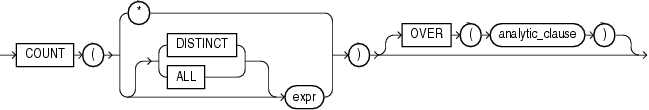
See Also:
"Analytic Functions" for information on syntax, semantics, and restrictionsPurpose
COUNT returns the number of rows returned by the query. You can use it as an aggregate or analytic function.
If you specify DISTINCT, then you can specify only the query_partition_clause of the analytic_clause. The order_by_clause and windowing_clause are not allowed.
If you specify expr, then COUNT returns the number of rows where expr is not null. You can count either all rows, or only distinct values of expr.
If you specify the asterisk (*), then this function returns all rows, including duplicates and nulls. COUNT never returns null.
Aggregate Examples
The following examples use COUNT as an aggregate function:
SELECT COUNT(*) "Total" FROM employees;
Total
----------
107
SELECT COUNT(*) "Allstars" FROM employees
WHERE commission_pct > 0;
Allstars
---------
35
SELECT COUNT(commission_pct) "Count" FROM employees;
Count
----------
35
SELECT COUNT(DISTINCT manager_id) "Managers" FROM employees;
Managers
----------
18
Analytic Example
The following example calculates, for each employee in the employees table, the moving count of employees earning salaries in the range 50 less than through 150 greater than the employee's salary.
SELECT last_name, salary,
COUNT(*) OVER (ORDER BY salary RANGE BETWEEN 50 PRECEDING
AND 150 FOLLOWING) AS mov_count FROM employees
ORDER BY last_name, salary, COUNT(*);
LAST_NAME SALARY MOV_COUNT
------------------------- ---------- ----------
Olson 2100 3
Markle 2200 2
Philtanker 2200 2
Landry 2400 8
Gee 2400 8
Colmenares 2500 10
Marlow 2500 10
Patel 2500 10
. . .