| Oracle® Database JDBC Developer's Guide and Reference, 11g Release 1 (11.1) Part Number B31224-01 |
|
|
View PDF |
| Oracle® Database JDBC Developer's Guide and Reference, 11g Release 1 (11.1) Part Number B31224-01 |
|
|
View PDF |
Java Database Connectivity (JDBC) is a Java standard that provides the interface for connecting from Java to relational databases. The JDBC standard is defined by Sun Microsystems and implemented through the standard java.sql interfaces. This allows individual providers to implement and extend the standard with their own JDBC drivers. JDBC is based on the X/Open SQL Call Level Interface (CLI). JDBC 4.0 complies with the SQL 2003 standard.
This chapter provides an overview of the Oracle implementation of JDBC, covering the following topics:
In addition to supporting the standard JDBC application programming interfaces (APIs), Oracle drivers have extensions to support Oracle-specific data types and to enhance performance.
Oracle provides the following JDBC drivers:
Thin driver
It is a pure Java driver used on the client-side, without an Oracle client installation. It can be used with both applets and applications.
Oracle Call Interface (OCI) driver
It is used on the client-side with an Oracle client installation. It can be used only with applications.
Server-side Thin driver
It is functionally similar to the client-side Thin driver. However, it is used for code that runs on the database server and needs to access another session either on the same server or on a remote server on any tier.
Server-side internal driver
It is used for code that runs on the database server and accesses the same session. That is, the code runs and accesses data from a single Oracle session.
Figure 1-1 illustrates the architecture of Oracle JDBC drivers and Oracle Database.
Figure 1-1 Architecture of Oracle JDBC Drivers and Oracle Database
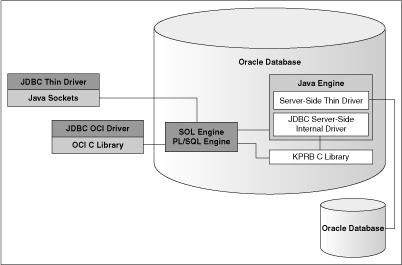
This section covers the following topics:
The server-side and client-side Oracle JDBC drivers provide the same basic functionality.
The JDBC Thin and OCI drivers support Java Development Kit (JDK) 1.5 and 1.6. The server-side internal drivers support only JDK 1.5. All the JDBC drivers support the following standards and features:
Same syntax and APIs
Same Oracle extensions
Full support for multithreaded applications
Oracle JDBC drivers implement the standard java.sql interfaces. You can access the Oracle-specific features, in addition to the standard features, by using the oracle.jdbc package.
JDBC Thin Driver
The JDBC Thin driver is a pure Java, Type IV driver that can be used in applications and applets. It is platform-independent and does not require any additional Oracle software on the client-side. The JDBC Thin driver communicates with the server using SQL*Net to access Oracle Database.
The JDBC Thin driver allows a direct connection to the database by providing an implementation of SQL*Net on top of Java sockets. The driver supports the TCP/IP protocol and requires a TNS listener on the TCP/IP sockets on the database server.
JDBC OCI Driver
The JDBC OCI driver is a Type II driver used with Java applications. It requires an Oracle client installation and, therefore, is Oracle platform-specific. It supports all installed Oracle Net adapters, including interprocess communication (IPC), named pipes, TCP/IP, and Internetwork Packet Exchange/Sequenced Packet Exchange (IPX/SPX).
The JDBC OCI driver, written in a combination of Java and C, converts JDBC invocations to calls to OCI, using native methods to call C-entry points. These calls communicate with the database using SQL*Net.
The JDBC OCI driver uses the OCI libraries, C-entry points, Oracle Net, core libraries, and other necessary files on the client computer where it is installed.
OCI is an API that enables you to create applications that use the native procedures or function calls of a third-generation language to access Oracle Database and control all phases of the SQL statement processing.
JDBC Server-Side Thin Driver
The JDBC server-side Thin driver offers the same functionality as the JDBC Thin driver that runs on the client-side. However, the JDBC server-side Thin driver runs inside Oracle Database and accesses a remote database or a different session on the same database.
This driver is useful in the following scenarios:
Accessing a remote database server from an Oracle Database instance acting as a middle tier
Accessing an Oracle Database session from inside another, such as from a Java stored procedure
The use of JDBC Thin driver from a client application or from inside a server does not affect the code.
JDBC Server-Side Internal Driver
The JDBC server-side internal driver supports any Java code that runs inside Oracle Database, such as in a Java stored procedure, and must access the same database. It lets the Java Virtual Machine (JVM) to communicate directly with the SQL engine. This driver supports only JDK 1.5.
The JDBC server-side internal driver, the Oracle JVM, the database, and the SQL engine all run within the same address space, and therefore, the issue of network round-trips is irrelevant. The programs access the SQL engine by using function calls.
Note:
The server-side internal driver does not support thecancel and setQueryTimeout methods of the Statement class.The JDBC server-side internal driver is fully consistent with the client-side drivers and supports the same features and extensions.
See Also:
Chapter 7, "Server-Side Internal Driver"Consider the following when choosing a JDBC driver for your application or applet:
In general, unless you need OCI-specific features, such as support for non-TCP/IP networks, use the JDBC Thin driver.
If you want maximum portability and performance, then use the JDBC Thin driver. You can connect to Oracle Database from either an application or an applet using the JDBC Thin driver.
If you want to use Lightweight Directory Access Protocol (LDAP) over Secure Sockets Layer (SSL), then use the JDBC Thin driver.
If you are writing a client application for an Oracle client environment and need OCI-driver-specific features, such as support for non-TCP/IP networks, then use the JDBC OCI driver.
If you are writing an applet, then you must use the JDBC Thin driver.
For code that runs in the database server and needs to access a remote database or another session within the same database instance, use the JDBC server-side Thin driver.
If your code runs inside the database server and needs to access data locally within the session, then use the JDBC server-side internal driver to access that server.
Table 1-1 lists the features that are specific either to the JDBC OCI or JDBC Thin driver in Oracle Database 11g Release 1 (11.1).
Table 1-1 Feature Differences Between JDBC OCI and JDBC Thin Drivers
| JDBC OCI Driver | JDBC Thin Driver |
|---|---|
|
OCI connection pooling |
Default support for Native XA |
|
Transparent Application Failover (TAF) |
Note:
The OCI optimized fetch and client-side object cache features are internal to the JDBC OCI driver and are not applicable to the JDBC Thin driver.
Most JDBC OCI driver features are not available in the JDBC Thin driver because they are inherited from OCI.
This section provides a brief discussion of the following topics:
In Oracle Database 11g Release 1 (11.1), all the JDBC drivers are compatible with JDK 1.5. The JDBC Thin and OCI drivers also support JDK 1.6. All versions of JDK earlier than 1.5 are no longer supported. Support for JDK 1.5 and 1.6 is provided through the ojdbc5.jar and ojdbc6.jar files, respectively.
The JDBC OCI driver uses the standard Java Native Interface (JNI) to call OCI C libraries. You can use the JDBC OCI driver with JVMs other than that of Sun Microsystems, in particular, with Microsoft and IBM JVMs.
The Oracle JDeveloper Suite provides developers with a single, integrated set of products to build, debug, and deploy component-based database applications for the Internet. The Oracle JDeveloper environment contains integrated support for JDBC, including the JDBC Thin driver and the native OCI driver. The database component of Oracle JDeveloper uses the JDBC drivers to manage the connection between the application running on the client and the server.
Table 1-2 lists the features and the versions in which they were first supported for each of the three Oracle JDBC drivers: server-side internal driver, JDBC OCI driver, and JDBC Thin driver.
Table 1-2 Feature List
| Feature | Server-Side Internal | JDBC OCI | JDBC Thin |
|---|---|---|---|
|
JDK 1.0 |
7.2.2 |
7.2.2 |
|
|
JDBC 1.0.2 |
7.2.2 |
7.2.2 |
|
|
JDK 1.1.1 |
8.0.6 |
8.0.6 |
|
|
JDBC 1.22 (No new features; just minor revisions) |
8.0.6 |
8.0.6 |
|
|
defineColumnType |
8.0.6 |
8.0.6 |
|
|
Row Prefetch |
8.0.6 |
8.0.6 |
|
|
Oracle Batching |
8.0.6 |
8.0.6 |
|
|
Java Native Interface |
8.1.6 |
||
|
JDK 1.2 |
9.0.1 |
8.1.6 |
8.1.6 |
|
JDBC 2.0 SQL3 Types ( |
8.1.5 |
8.1.5 |
8.1.5 |
|
Native LOB |
8.1.6 |
9.2.0 |
|
|
Index-by Tables |
10.2.0 |
8.1.6 |
10.1.0 |
|
JDBC 2.0 Scrollable ResultSets |
8.1.6 |
8.1.6 |
8.1.6 |
|
JDBC 2.0 Updatable ResultSets |
8.1.6 |
8.1.6 |
8.1.6 |
|
JDBC 2.0 Standard Batching |
8.1.6 |
8.1.6 |
8.1.6 |
|
JDBC 2.0 Connection Pooling |
NA |
8.1.6 |
8.1.6 |
|
JDBC 2.0 XA |
8.1.6 |
8.1.6 |
8.1.6 |
|
Server-side Thin driver |
8.1.6 |
NA |
NA |
|
JDBC 2.0 RowSets |
9.0.1 |
9.0.1 |
|
|
Implicit Statement Caching |
8.1.7 |
8.1.7 |
8.1.7 |
|
Explicit Statement Caching |
8.1.7 |
8.1.7 |
8.1.7 |
|
Temporary LOBs |
9.0.1 |
9.0.1 |
9.0.1 |
|
Object Type Inheritance |
9.0.1 |
9.0.1 |
9.0.1 |
|
Multilevel Collections |
9.0.1 |
9.0.1 |
9.0.1 |
|
oracle.jdbc Interfaces |
9.0.1 |
9.0.1 |
9.0.1 |
|
Native XA |
9.0.1 |
10.1.0 |
|
|
OCI Connection Pooling |
NA |
9.0.1 |
NA |
|
TAF |
NA |
9.0.1 |
NA |
|
NLS Support |
9.0.1 |
9.0.1 |
9.0.1 |
|
JDK 1.3 |
9.2.0 |
9.2.0 |
9.2.0 |
|
JDK 1.4 |
10.1.0 |
9.2.0 |
9.2.0 |
|
JDBC 3.0 Savepoints |
9.2.0 |
9.2.0 |
9.2.0 |
|
New Statement Caching API |
9.2.0 |
9.2.0 |
9.2.0 |
|
ConnectionCacheImpl connection cache |
NA |
8.1.7 |
8.1.7 |
|
Implicit Connection Cache |
NA |
10.1.0 |
10.1.0 |
|
Fast Connection Failover |
10.1.0.3 |
10.1.0.3 |
|
|
Connection Wrapping |
9.2.0 |
9.2.0 |
|
|
DMS |
9.2.0 |
9.2.0 |
|
|
Service Names in URLs |
9.2.0 |
10.2.0 |
|
|
JDBC 3.0 Connection Pooling Properties |
NA |
10.1.0 |
10.1.0 |
|
JDBC 3.0 Updatable BLOB, CLOB, REF |
10.1.0 |
10.1.0 |
10.1.0 |
|
JDBC 3.0 Multiple Open ResultSets |
10.2.0 |
10.2.0 |
10.2.0 |
|
JDBC 3.0 Parameter Metadata |
10.1.0 |
10.1.0 |
10.1.0 |
|
JDBC 3.0 Set/Get Stored Procedures Parameters by Name |
10.1.0 |
10.1.0 |
10.1.0 |
|
JDBC 3.0 Statement Pooling |
10.1.0 |
10.1.0 |
10.1.0 |
|
Set Statement Parameters by Name |
10.1.0 |
10.1.0 |
10.1.0 |
|
End-to-End Tracing |
10.1.0 |
10.1.0 |
|
|
Web RowSet |
10.1.0 |
10.1.0 |
|
|
Proxy Authentication |
10.2.0 |
10.1.0 |
|
|
JDBC 3.0 Auto Generated Keys |
10.2.0 |
10.2.0 |
|
|
JDBC 3.0 Holdable Cursors |
10.2.0 |
10.2.0 |
10.2.0 |
|
JDBC 3.0 Local/Global Transaction Switching |
9.2.0 |
9.2.0 |
9.2.0 |
|
Run-time Connection Load Balancing |
NA |
10.2.0 |
10.2.0 |
|
Extended |
10.2.0 |
10.2.0 |
|
|
XA Connection Cache |
NA |
10.2.0 |
10.2.0 |
|
DML Returning |
10.2.0 |
10.2.0 |
|
|
JSR 114 RowSets |
10.2.0 |
10.2.0 |
|
|
SSL Encryption |
9.2.0 |
10.2.0 |
|
|
SSL Authentication |
9.2.0 |
||
|
Radius Authentication |
10.2.0 |
||
|
JDK 1.5 |
10.2 |
10.2 |
10.2 |
|
JDK 1.6 |
11.1 |
11.1 |
|
|
JDBC 4.0 |
11.1 |
11.1 |
11.1 |
|
Database startup and shutdown |
NA |
11.1 |
11.1 |
|
Java interface to Streams AQ |
11.1 |
Note:
In the table, NA means that the feature is not applicable for the corresponding Oracle JDBC driver.
The ConnectionCacheImpl connection cache feature is deprecated in Oracle Database 10g. Implicit Connection Cache replaces this in Oracle Database 10g.