| Oracle® Database Backup and Recovery Reference 11g Release 1 (11.1) Part Number B28273-01 |
|
|
View PDF |
| Oracle® Database Backup and Recovery Reference 11g Release 1 (11.1) Part Number B28273-01 |
|
|
View PDF |
Purpose
Use the SEND command to send a vendor-specific string to one or more channels supported by a media manager. Refer to your media management documentation to determine which commands are supported.
Usage Notes
Unless you specify DEVICE TYPE or CHANNEL, RMAN uses all allocated channels.
Syntax
send::=
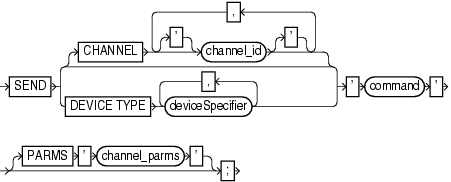
Semantics
| Syntax Element | Description |
|---|---|
CHANNEL channel_id |
Specifies which channel to use. You must specify a case-sensitive channel ID, which is the name of the channel, after the CHANNEL keyword. The database uses the channel ID to report I/O errors. |
DEVICE TYPE deviceSpecifier |
Specifies the type of storage device and sends the command to all channels of the specified type.
See Also: |
'command' |
Specifies a vendor-specific media management command.
See Also: Your media management documentation to determine which commands are supported. You must only send commands supported by the media manager. The contents of the string are not interpreted by the database, but are passed unaltered to the media management subsystem. |
PARMS 'channel_parms' |
Specifies parameters for the channel communicating with the media manager. |
Example
Example 2-134 Specifying a Tape Drive in Oracle Secure Backup
This example uses the SEND command to specify a tape drive for a backup of the users tablespace to Oracle Secure Backup. Note that no equal sign is inserted between the parameter OB_DEVICE and the names of the tape drive.
RUN
{
ALLOCATE CHANNEL c1 DEVICE TYPE sbt;
SEND 'OB_DEVICE stape1';
BACKUP TABLESPACE users;
}